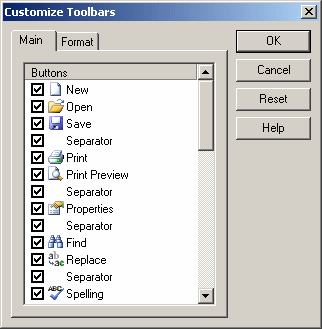As you work in NotePro, you will probably find yourself using some commands
more often than others. These commands have toolbar buttons that you can add
and remove. By customizing the toolbars and changing the buttons, you can access
the commands more quickly.
To customize the toolbars, use the Customize Toolbars dialog box. There are
two ways to open the dialog box:
Right-click a toolbar and choose Customize from the context menu.
In the Preferences dialog box, select Visuals tab click Toolbars
and then click the Customize button.